Many designers using CorelDraw or Adobe Illustrator to create logo designs, these tools really helpful for making creative logos. Even though some people would like to create a logo for their personal or business, then how they can design creative logos without designer and software? YouiDraw helps everyone can create the best logos for their own business or personal use.
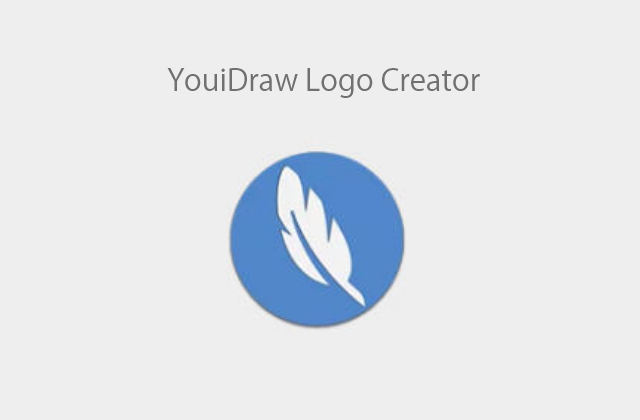

YouiDraw Logo Creator
YouiDraw Logo online Creator is the best tool to make stunning logos, vector graphics, website buttons, and icons. This online tool has more hundreds of predefined styles so that everyone just drag-drop to create the logos within minutes. This tool is really supported for high-end design software features such as graphic templates, freehand logo tools, vector icons library, vector logo effects, logo light effects, shape tools, SVG edit, and text editor.
This shape tool has five different combine modes such as union, subtract, intersect, exclude, and divide so that you can make a better shape using these features. YouiDraw also provides the Google Chrome browser extension to make a faster logo design.
How to make a logo using a browser?
Following steps helps you to make the creative logos:
- Log on YouiDraw logo creator app
- Choose the type from the left side menu
- Select the design and click use its button to edit
- It will open design editor, here you can modify color, text, and design
- You can also add the shape by using shape templates
- After completed design click on the Export button in the top bar
- Select the export file type and make it scale as 100%
- This Free account export image as PNG, JPEG with watermark
- Click on the upgrade account button and choose your plan
- Now click on the export button to download logo files in your computer
- YouiDraw online app also provides a separate Drawing and Painter tool to create the best vector graphic designs.