Most of the people would like to add the video on email body area, typically videos will not play the email body. Especially Microsoft outlook client will not play the video from its body area. Html pages only play the video from its body of content from browsers. So how can we provide the video link on outlook email client?

Embed video on Outlook Email
Following steps guide you to embed a video on outlook email client content area:
- Open your outlook email client
- Click on the New email to open the new window
- Enter the body text and prepare the video screenshot (ex: if you are going to embed YouTube video you have to make the screenshot of the video)
- Insert video screenshot into the email body area by going to Insert Tab -> Picture
- Select the image and right click, then select the Link menu
- Insert hyperlink window will be open enter the video page URL and Click OK
- After entering the email body text, send to your friends or customers
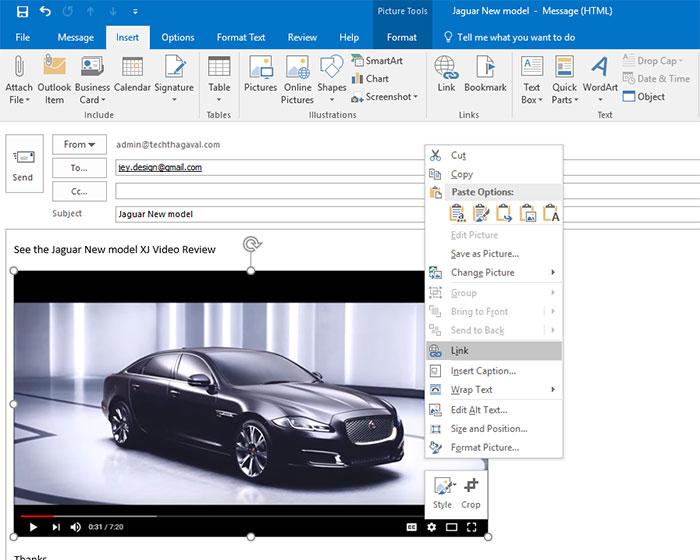
Now Email will be sent with video hyperlink, if anyone clicks on the image it will be open the video page on the web browsers.
