A vector graphic is a scalable image, this will be rescaled any size without losing any quality. Many tools are available to create a vector drawing such as Adobe Illustrator, CorelDraw, Inkscape, and many more tools. Some people would like to make a drawing by using online, in this cause some online tool available to make drawing but many features is not available in that tools. So how can you design drawing by using online without any struggle and free of cost?
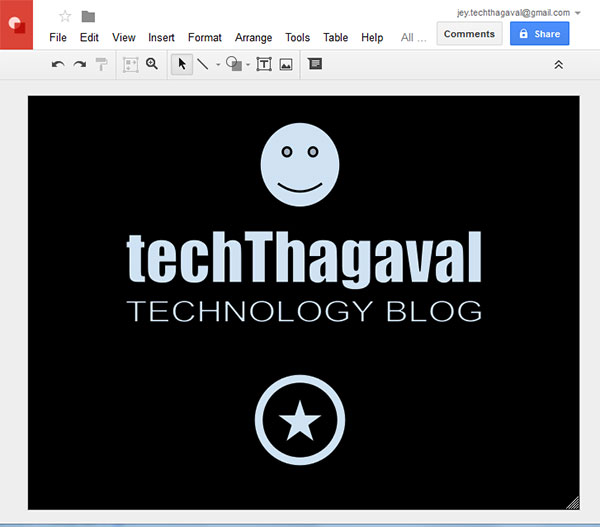
Google Drawing
Google Drawing is one of best online graphic design tool, using this tool you can create creative vector graphics, drawing, poster, brochure, and flyer design. This online drawing tool works most of the functionality of CorelDraw and illustrator so you can use the alternative of these tools. Everyone easy to make a creative drawing by using google drawing, why because this tool designed for everyone easy to make a better drawing.
Features:
Google Drawing is a powerful drawing online tool using this tool you can draw any type of vector graphic, insert images, adjust image brightness and contrast, Add many predefined shapes, and Table structure. You can also adjust any text format like a word document, arrange the object orders, grouping options, and many more features included. All changes automatically saved in your google drive account, after completing the design you can share the files to your friends or social network.
How to make a simple vector image by using Google Drawing?
- Login Google drive with your google account
- Click New button then go to more link
- Select the Google drawing
- A new blank window will be open
- Right-click on the stage select the background link and choose the color what you desired to fill the background-color
- Go to insert link > Shapes than choose shape what you desired to insert
- Go to insert click on Word art link dialog box will be appear
- Type the text and enter to add the text in the drawing. You can also change the font style, size and color
- After completing the design go to File > download as link select scalable vector graphic link to download your drawing file
