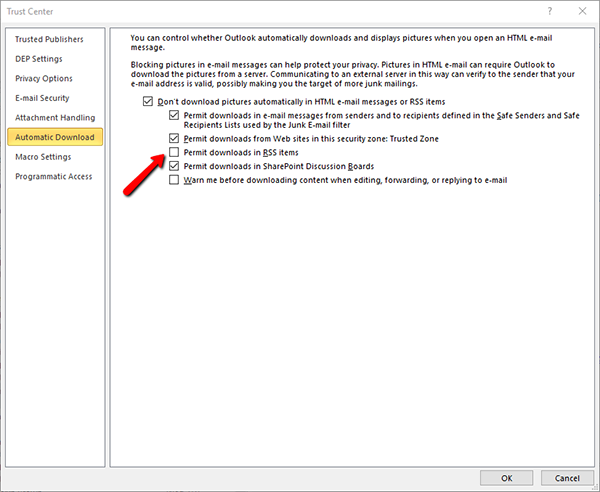Sometimes people feel their outlook email client very slow, this is happening for many reasons. Some people installed the too many add-in or spam emails increase your outlook file size. This post guide you to resolve your outlook performance issues.

Disable Add-ins
Many outlook clients have installed many unwanted Add-ins, sometimes it will be installed automatically. For example, if you install the skype or Team viewer optionally install the outlook Add-ins, but it will slow down your outlook performance. So, remove the unwanted outlook Add-ins by going to File -> Options -> Add-ins, here you can select the unwanted Add-ins and remove it.
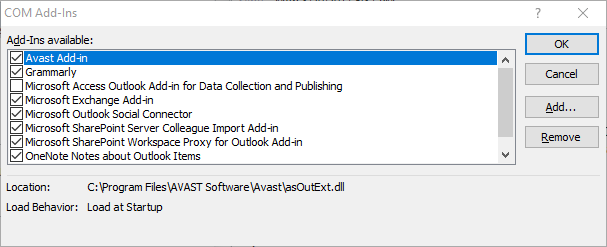
Minimize the PST file size
Always you have to keep less amount of your PST file (Outlook Data File) size. When you delete the unwanted messages from your outlook; your PST file size will not reduce, you have to reduce the PST file size manually. Go to File – > Info -> Cleanup Tools – >Mailbox Cleanup, in the screen you can select “Find item larger than” 9999 kilobytes and click on Auto Archive. Now if you receive any huge size of the email, then it will be automatically moved to an Archive folder and PST size will be reduced.
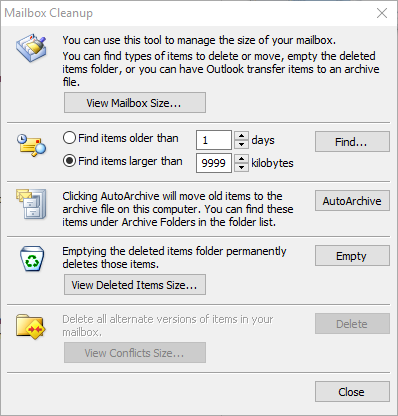
Update Windows
You must always keep the windows up to date version, sometimes windows provide the fixes for Outlook client issues. This does not only help the outlook performance, helps to protect the up to date security issues.
Disable RSS feeds
By default, RSS feeds will be enabled in all outlook clients; it will be frequently synchronizing to an online server and fetch the RSS feeds. This might affect your outlook performance so you have to disable RSS feed by going to File -> options -> Trust Center. Here click on the Trust center settings button and select the Automatic Download Tab in the left sidebar, then disable the option Permit downloads in RSS items.