Many people working on Microsoft Word to prepare the documents, sometimes If prepare the document you need to adjust the tab indent. For example, if you prepare the bio data or some of the registration form your Tab indent should be move as per your needs. By default, Tab indent set with particular gap interval. How can you adjust this in your own space?
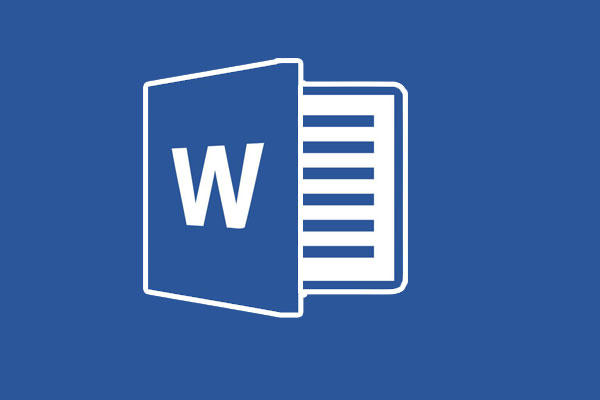
Adjust the Tab indent
Following steps guide you to customize the Tab indent in Word
- Open your Word document
- Go to View Tab, on the Ribbon bar select the Ruler option in the Show section
- Ruler will be displayed, by default ruler displayed the measurment unit in inches, you can also change the measurment unit
- Now you have to adjust the Tab indent by drag the “L” shape icon wherever you need
- You can also double click on the default tab indent, it will be open the Tabs Window
- In this window, you have to adjust the Tab Stop Position Size and click on the Set button to adjust Tab indent.
- If you would like to remove the unwanted Tab, select the Tab stop position and click on the Clear button to remove
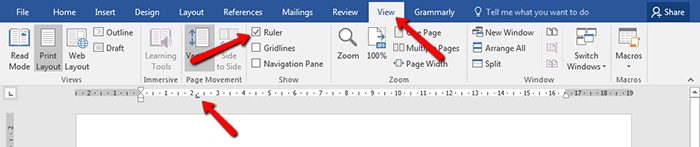
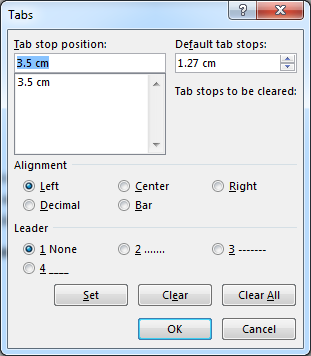
After moved the Tab indent, your text will be adjusted based on the settings.
